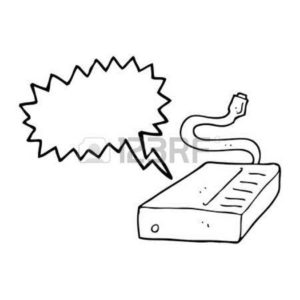Before buying that computer advertised with a solid state hard drive remember solid state or not they break. I am one of the biggest cheerleaders for the addition of a solid state hard drive to a computer. They can extremely speed up old faithful that is reliable but starting to get really slow. I have listed a few things to keep in mind before and after the addition of an SSD to your system. Most used solid state hard drives I see advertised are priced at just a little less than a new one. I’ve seen some on Craigslist advertised at the same price as a new one.
I suggest buying a new SSD for several reasons. They come new with a pretty long warranty 3 to 5 years. If you register them with the manufacturer you can get them replaced if they fail under normal conditions. I mean if you drop it on the floor and step on it they will likely not replace it. The next reason is the price difference. Why pay $60 for a used SSD when you can by a new one for $75. The old one might have 10,000 hours on it. Is that savings worth $15? Another thing to keep in mind is the limitation of your motherboard. If your motherboard has a max of 3GB then a 6GB SSD will not be any faster than the 3GB drive. Keep in mind the amount of ram you have installed on your computer. To get the full speed and effect of an SSD you need to have 8GB of ram memory. Don’t get me wrong your computer is going to be faster with the SSD over your old mechanical hard drive, but make sure you have enough ram.
There is a simple tool that you can download to check the condition and how many hours are on any hard drive. Crystal disk info can be downloaded in three minutes from websites like CNET.com. You can check the condition and how many hours are on the drive. You can’t test the read and write speed because it has to be an active drive installed on a computer for that. If you need more information about checking a hard drive just give me a call. Most laptops only have one hard drive bay. Desktops can have multiple hard drives installed. I like to set the operating system on a smaller SSD like 128GB and have a larger mechanical hard drive for storage. The drive that holds the operating system is 10 times more likely to fail in comparison to the storage drive. If all of your pictures, documents, music, downloads and videos are stored on the storage drive they are much less likely to be lost in a computer crash. If you find by articles helpful please consider giving me a good review on Google. Thank you.