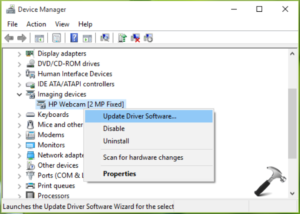There is nothing quite so frustrating as having your computer go from working well to having major problems. You might be thinking a virus, malware or something you just downloaded. All of these things can cause problems, but many times the problems are coming from windows 10 updates. If you upgraded from windows 7 or windows 8 you could be in for some problems sooner or later. You see the upgrade to windows 10 is a software upgrade, while your hardware is still the same as it always was. The real culprit is usually not the hardware, but the drivers that make the software work with the hardware.
A device or hardware driver is a group of files that enable one or more hardware devices to communicate with the operating system. Drivers make things like your sound devices, printers,video devices and all hardware work correctly with the operating system. Windows 10 has a large numbers of drivers stored and does a pretty good job of downloading the right drivers for the hardware on a computer. When windows 10 is being installed on a computer and you get the message “setting up things” and “almost done”, most of the time is spent finding the right drivers. Unfortunately some older devices and hardware do not work correctly with the drivers windows has chosen.
Most experienced computer technicians can find a way to make the devices work again. Even the average user can do a search and find the fix for the driver problem. So that’s great, but there is still a major issue that can arise again and again. Windows updates can cause the fix that was made to work to revert to the original driver that does not work. When windows 10 updates and sees a driver that was changed it might change it back. Windows 10 updates are still the weak link in the windows 10 operating system. In previous windows operating systems you could choose to turn off updates. Windows 10 does not give you that choice. You can go to settings and turn off updates, but they come back when the computer is rebooted.
Until all computers are “native” meaning manufactured with windows 10 as the original OS, these problems will continue. And true to Microsoft, just about the time when windows 10 is on all computers, here comes windows 11 or whatever they decide to call it! I know a lot of people who think the answer is to move to an Apple product. Apple products also have their share of problems, and they usually cost two to three times as much to repair.
If you are having any of these problems, advice is free! larry@computerdoctorboise.com 208-968-5780 This number does not text!