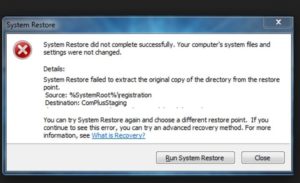One of the most powerful system security tools for windows, fails in windows 10. For years windows users have have been able to rely on the system restore function to return their system to a more stable time. Windows 10 still offers the system restore option, but it rarely works. Windows 10 offers a “refresh” option that can restore the operating system to factory settings. The problem with this option is all of the programs and settings are wiped out. The system restore option offers the choice of restoring the entire system without losing programs. A savvy user would set a system restore point every week, that way the most information that could be lost would be seven days.
It is amazing to me that most people still do not backup their system. It is so easy a cheap to setup a backup program. A $50 external hard drive is all you need. Windows has a built in program to setup when and how often you want to backup. Protecting all programs and information is even more important to business users. I have too much information, programs and files that I just can’t lose. I clone my hard drive every week. It may sound like over-kill but it has saved me several times. When your hard drive crashes, you just remove it, put in the clone and push power! You are right back to where you were before the crash. Do not count on system restore to save you if you are using windows 10.