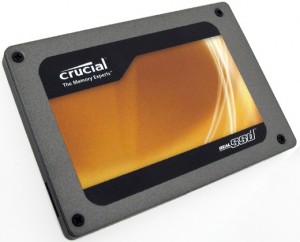Should you upgrade to a Solid State Hard drive?
What you first need to know is the difference between in a “Mechanical hard drive” and an SSD or “Solid State hard drive.” If you could look inside of a mechanical hard drive you would see something that resembles an old style record turn table with a platter where the record would sit and an arm that rides across the records to pick up the sound.
There are many moving parts in a mechanical hard drive and eventually they will fail. As information comes in to your system it must go through the hard drive and RAM (Random Access Memory) before any action takes place. Some mechanical hard drives spin at 5400 rpm and others spin at 7200 rpm. There are higher speeds but those are usually not seen in common builds.
A solid state hard drive has no moving parts. They use flash memory much like a flash drive that you plug into a USB port to carry and store information. Generally the solid state drives are 5 to 15 times as fast as a mechanical hard drive. This is especially noticed in startup and shut down time. The price of an SSD is more than a mechanical hard drive. A 250 GB mechanical hard drive will sell for $35 to $50. A 250GB SSD will sell for $70 to $100. The more storage the more you pay for either hard drive. Prices are starting to come down and most insiders expect the market to adjust about 30% over the next few years.
There is absolutely no better dollar for dollar investment in your computer than upgrading to a solid state hard drive. Now it is important to keep in mind that there are always those who want the fastest and newest product available. It is possible to pay more for an SSD that might be a little faster. We are talking a few seconds in speed. If you could imagine your current computer being 5 times as fast I doubt that you would need to improve on that.
At Computer Doctor Boise I do SSD upgrades all the time. To do a proper upgrade there is more work involved than just cloning your old drive to an SSD. First I need to completely clean your computer of all temporary files and run several virus scans. Whatever is on your old drive will be on your new SSD. Also there are several “TRIM” adjustments that need to be done. An SSD does not require some of the windows functions. In fact if these adjustments are not done correctly the SSD could be damaged. After the SSD is installed the user never has to worry about anything more than they did with the old drive.
The only difference you will notice is the speed. Some users are amazed at the difference. I hope this article explained the SSD versus the mechanical drive. I predict that the mechanical hard drive will go the way of the VHS tape in five years.
Larry McCann Owner Computer Doctor Boise.
Should you upgrade to a Solid State Hard Drive?
Nov 9, 2015