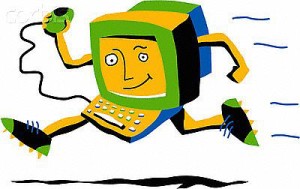There is no shortage of articles written about the various ways to speed up your computer. There are so many different things to take into consideration that it can get a little confusing. I am going to provide basic 100% accurate information that you can count on. First we need to start with your computer in good running condition. If you have some virus or malware in your system obviously that is going to slow down your computer. This article deals with how to speed up your computer mainly with the addition of additional hardware as well as some possible software upgrades.
So to be clear, your computer is running fine but it just seems to be lacking the speed it once had or you just want to juice it up! It is important to understand some basic information before we start. Let’s say that we take a circle that is six inches around and say that the space within the circle is 100% of the internet. In this case if we could access all that space then every click would immediately without any lag take us to whatever we clicked on. Computers are not designed to access 100% of the internet. The next key word we need to understand in RAM or (Random Access Memory.) This ram is designed to quickly process what is trying to come into the computer. Today a standard basic computer might come with 4 Gigabytes or 4GB of ram. So 4GB of ram stands between the whole internet and the computer.
So 4GB of ram might provide a whole that is only two inches around. When you try and squeeze six inches of information though a two inch whole things will slow down. So it goes without saying that the more ram you have the more information can be accessed by your computer. You might ask “how much ram do I need to access the whole internet.” You cannot access the whole internet but you can get pretty close. You also want to decide how much speed you really need. As a rule most users can get all the speed they need using 6GB of ram. With a decent processor 6GB of ram will deliver enough speed to the average user. Ram is pretty cheap so don’t skimp on ram. Systems also have a maximum of ram they can use. Older 32Bit systems can only access a maximum of 4GB of ram. Most systems today are 64 Bit and they can access more ram.
I mentioned the processor so we should cover that as well. At the end of the day most dual core processors will do the job for most users. Each processor also has a speed assigned to it. This is called “gigahertz.” The more gigahertz you have the better when dealing with a desktop computer. With a desktop you are plugged into the power grid so let it rip!. laptops are a different story. The more gigahertz you have the more power is used. Most laptops today have special low GHZ processors installed to save power. This doesn’t mean that the laptop with this processor is going to be slow. Adjustments have been made to get quite a bit of speed out of these processors. Having said that I would not recommend buying a laptop with less than 1.8 Gigahertz built into the processor. Below 1.8 and things can get very slow and performance suffers.
Now you can choose processors with dual core, quad core and processors with a turbo-boost feature. When they are under normal use they use very little power. When the user switches to a task that requires more power the processor goes into overdrive. You can spend anywhere from $30 to $6,000 and more for a processor. If you buy a desktop with a dual core processor putting out 2.8 to 3.2 Gigahertz and you have 6GB of ram you will be fine. When buying ram consider doubling the ram. If you have 6 GB of ram and add 2GB you will not see much if any difference.
I use a desktop with an Intel E5800 dual core processor and I have 8GB of ram. I can do just about anything, with the exception of gaming using my computer. When you look at the E5800 it is a cheap processor. If you compare it with a processor that is priced at five times the cost you will beat my speed by 1.5 seconds. I just don’t see the value in that. On the other hand if you are into photo shop tasks and other heavy task usage you might consider a processor with turbo boost. I hate to take sides but I would stick with Intel processors. I know people who swear by AMD but I find more failure with AMD processors. If you need speed try the Intel Icore 5 or 7. A computer with these processors will run from $700 to $2,500.
The last thing on my speed list is the bootup and turn off speed. The biggest bang for your buck is to upgrade to a SSD or solid state hard drive. They will blow your mind! Where your computer might take a few minutes to boot-up with an SSD try 20 seconds. The solid state drive will also speed up your computer when in operation. You can buy an SSD for $99 to $299 depending on how much space you need. The prices will continue to fall as with any new technology.
I could have made this article ten pages long with a lot of technical information. This article is designed for the average to intermediate user. If you have any questions just Email me. Advice is free!!!