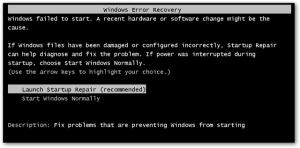If it hasn’t happened to you it probably will at some point. You turn your computer on and get a message telling you that your computer is missing something; or some hardware may be different. It may say that a recent hardware change is stopping your computer from booting up.
This can be caused by many different issues which I will list in this self help article:
- Ask yourself if you have added any new hardware or downloaded a new program recently. Hardware can be anything from a graphics card to a flash drive. Any time you plug anything into a USB port it must download some software in order to work. When you turn on your computer the system might be trying to load two programs at the same time. This can cause this problem. Even something that has been in a usb port for a long time can suddenly need to download it’s software again. Unplug everything from the computer except the monitor. Even if you have a wireless mouse and or keyboard; pull them out. Try and start your computer now. If it boots up you know the problem is with something you removed. After the computer is booted up replace the things you removed and shut down the computer. Try it with everything plugged in. If it boots up you probably had some strange electrical issue that won’t happen again On the other hand if it happens again you can try and find out which thing is causing it by plugging things in one at a time.
- When your computer gives you that message it may say “Press F1 to continue”. Press F1 and if your computer boots up you probably have a bios problem. Probably a good time to call a technician; unless you know what you are doing.
- Other issues can be causing a computer to not boot or boot directly to the bios.If you are comfortable with working within the bios be sure to see if the bios is recognizing the drive with the operating system.
- Please feel free to contact the computer doctor for free information via Email or phone.