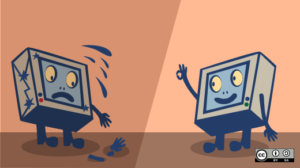Yesterday I went out on a service call to just setup a new HP laptop that was still in the box. In addition to the setup the client needed their old files moved from the old computer to the new one. This was a new laptop with the newest generation Intel processor “10th generation i5.” When I was transferring files I was amazed at how slow the new computer was moving files. I looked at the processor rating and I was amazed to find that it had a 1.0 Gigahertz processor. This is the kind of weak processor that they put in the little netbooks. Most people buy the netbooks because they have a long battery life. They have a long battery life because they operate on low power processors. This however was an i5 processor that usually would have at least a 2.0 gigahertz processor speed.
Gigahertz is much like the engine size on a vehicle. You are not going to find any four cylinder vehicles at the drag racing track. Now this was a turbo-boost processor that would move up from 1.0 to 1.6 gigahertz, but this is still an under powered processor for the usual Intel i5 series. This processor is designed for someone who needs to be mobile 90 percent of the time. They sacrifice power for a laptop that will run for 8 to 12 hours on a charge. My client wanted to use his most of the time plugged in to an AC power source. The main point here is today you need to know exactly how you want to use your laptop. There is no more i3-i5-i7 sources to rely on.
I do need to make it clear that some low powered laptops can do a pretty good job, but usually the lower the gigahertz the slower the laptop will be. Most processors made in the last 8 to 10 years do have a turbo-boost rating. If a processor has a processor that is rated at 2.0 to 2.6 gigahertz it means that under normal use it will operate at 2.0 and when the user is using a more power hungry program it will boost up to 2.5 gigahertz. I would say that this would be an example of a laptop that would work pretty well for power while stretching out the battery life.
I end this article with some tips to conserve power and speed up your laptop. Most laptops today come new with a 5400 RPM mechanical hard drive. These are cheap for the manufacturer and unfortunately really slow. If you replace your mechanical hard drive with a solid state hard drive your laptop will have an increase from 300 to 500 percent. That’t right! your laptop will run 3 to 5 times as fast when you add an SSD. Also because an SSD has no moving parts it uses less power. You can increase battery life about 20 percent by adding an SSD. Look at it this way, if I had a laptop with an Intel 9th generation i7 processor and a 5400 RPM mechanical hard drive and a 3rd generation i3 processor and a solid state hard drive, the smaller,older laptop would blow the doors off the newer one. Now the i7 processors do have other advantages but speed is not one of them when up against a solid state hard drive.
Make sure you know how you are going to use your laptop and look at the right specs. I would not trust the “Expert sales people at Best Buy” to point you in the right direction.