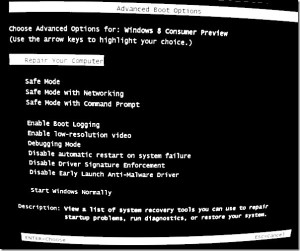Either on the spur of the moment or over time your windows 7 operating system starts acting funny! It may just be running slow or you may be getting messages that tell you that you have malware or virus problems. The first thing most people do is run a virus scan using whatever anti-malware program they have. You say “What anti-malware program?” Shame on you! You should always have at least one of the many free programs available installed on your computer. Before you run any scan you should first turn off your computer and restart in (Safe mode).
Hit the start button on your computer and immediately start taping the F8 key. This is in the top row f keys on your keyboard starting from F1 and running to F12. Keep tapping F8 until you see that advanced boot up screen. This screen provides many different boot up options. Use the up and down arrows on your keyboard and navigate to and highlight (Safe mode with networking). Then hit enter and wait for the computer to load the screen. This should take from 1to 5 minutes. Safe mode is where your computer loads only the most basic settings on your computer. Just enough to operate. You will want to be able to access the internet and that is why we choose safe mode with networking.
The monitor will look different in safe mode. Most things will appear larger than normal mode. Now that you are in safe mode see if your problem is still there. Lets say that you were getting a lot of pop ups or your computer was freezing. If those problems go away in safe mode you now know that something else that safe mode did not allow to load is causing the problem. From here I can tell you from experience that about 50% of the time your problem is a virus, malware or both. In safe mode you can run your virus scan without the virus affecting the scan. Today many bad infections will not allow you to run your virus scan. The other 50% of the time the problem could be anything from a hardware failure to a registry error. WARNING! Do not mess with your registry! If you have enough skill to know your way around your registry you don’t need to be reading this article.
Safe mode is a great diagnostic tool. If your anti-virus is already installed on your computer just check for updates to the program, then disconnect from the internet and run the scan. Many unwanted programs use the internet connection to stay hidden or alive. After the scan follow what the program says to do if it finds a problem. Then restart your computer and connect to the internet. If you are still having the same problem call me or Email me at larry@computerdoctorboise.com. If you found this information helpful please give me a good Google 5 star rating.