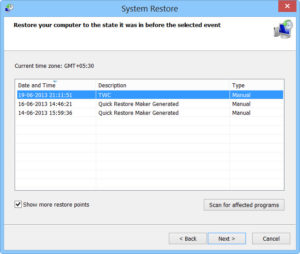It is amazing how long it takes Microsoft to tweak, update and patch their way to an operating system that will remain stable for more than a month at a time. Windows 10 is no exception! Windows 10 updates are causing a lot of problems for quite a few users. Not every problem affects everyone, but if my clients are any example, something will go wrong at some time. The updates can cause windows 10 to tell you that you need to activate the whole operating system. The updates can also cause older Microsoft office programs to stop working. There are too many possibilities to list all of them.
There is one thing that you can do to protect yourself from needing to pay me or someone else to solve your problem. You need to get in the habit of setting system restore points on a regular basis. For those who do not know what a system restore point is, here is the short version. Windows allows you to set a restore point that will allow you to go back in time. Let’s say that on 1/10/2018 you have a problem that you cannot seem to fix. If you go into system restore to 1/9/2018 and click on restore, everything on your computer will be set back to 1/9/2018, before you had the problem.
What if your problem happened on 1/ 10 2018 and your nearest restore point is 12/2/2017? If you set your system to that date you will lose everything between 12/2/2017 and 1/9/2018. I recommend that you setup a restore point once a week. Keep in mind that you need to go into your system and decide how much room you need to set aside for your system restore. To find out everything you need to know about system restore, just do an internet search “How to setup system restore” in whatever version of windows that you have.
If you have any questions about this or any question about computers, you can Email me larry@computerdoctorboise.com