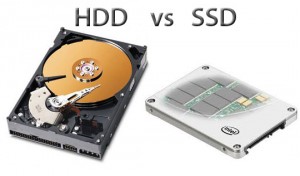There is no doubt that a solid state hard drive is now the biggest bang for your buck. The one issue is the cost of the solid state drives. The more storage you need the higher the price. For laptop users unless your laptop has two hard drive bays you are going to need a big enough hard drive to hold everything you need. So a 120GB solid state drive will probably not meet all your storage needs. That is too bad because the 120GB solid state drives are really not much more than a mechanical drive. You can buy a mid-level drive for about $50. The good news is the prices for SSD drives are coming down in price. Today you can buy a 256GB super fast SSD from $80 to $120 depending on the brand and sale a store might be running. If you have a newer laptop with an i5 or i7 processor and a lot of ram you might not see enough speed difference to make you want an SSD. Having said that adding an SSD to that system will still improve your speed by three times. If on the other hand you have a five year old computer with a medium grade processor the addition of an SSD will blow you away! Suddenly your old workhorse will boot faster and launch applications faster then that i7 laptop.
Desktop users can have both the speed of a solid state drive and the storage for the same price. As an example lets say you have a desktop with a mechanical hard drive of 1 TB. You can install a 120GB solid state drive and just use it for your boot drive and operating system. You can them move your 1TB mechanical drive and set it up as the data drive. After you setup your large drive as the data drive you can delete the operating system as you already have your solid state drive as your boot drive and operating system.
You will find that your system will boot-up at least three times as fast as your old mechanical drive. Your application speed will at least double. You will need to make some changes in the way your files are stored. You want everything to download to the data storage drive. Some of this you can setup to do automatically. Other downloads will need to be directed manually to the data drive. You will have room on the solid state drive for several games if you need the speed. Music, pictures,documents and downloads go to the data drive.
At the Computer doctor Boise we offer very low pricing for the change from your old mechanical drive to solid state. If money is not an issue you can pop for a 500GB solid state drive for an easy installation. Just clone your old drive to the new SSD and you’re done.