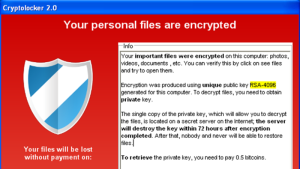It’s hard to understand if you even know what it is. For those of you who do not watch the news or read much on the Internet, ransomware is coming to your local computer. Ransomware goes by many names like Cyrptolocker and info-vault. It basically encrypts all of your files. Yes your files are there but you can no longer read them without a key to unlock the files.The big difference between ransomware and other virus and malware infections is your local computer technician cannot remove it.
Without getting too technical this infection encrypts everything which keeps normal virus removal tools sadly lacking. The answer to having some help is backing up your files to an external hard drive or the cloud. This will in most cases save your files, pictures, videos and downloads but it will not save your programs. Also if the bug infected your computer the chances are your files may carry the bug. There are several programs out there that can help you to stop this bug before it gets started. Malwarebytes Premium would be my choice. However the human factor can as it often does gets in the way. You may be going to a website that you have used for years. Malwarebytes may say “STOP THIS SITE IS UNSAFE”. How could this site be bad you have been going there for years? The infection has attached its self to the site, or it is a fake site that looks like the site you visit regularly. You click on the link and you are done!
So there are several things that you can do. First you need something like Malwarebytes because as of this writing the over the counter anti-virus programs cannot stop this infection. I don’t care if they say they can because they can’t. I have found ransomware on computers using every kind of anti-virus program out there. So first get a good program like Malwarebytes Premium. If you are infected with this infection turn off your computer and call a professional. Whoever you call will need to wipe your hard drive of everything. All your information and the ransomware virus will be gone. If you have backed up your files to a external hard drive you have a chance of restoring your files. You will need to re-install your programs like office or any program you downloaded. If you are lucky your files were not actually carrying the bug.
If you are a business that would have a hard time being shut down for a day or two there is another option. You can “Clone your hard drive” before the infection hits. When you clone your hard drive you make an exact duplicate of every sector. This means it saves everything including your operating system. If you were to be infected by ransomware or something else that was difficult to remove you just pop the bad drive out and put the clone drive in. Push the start button and you are back in business just like nothing ever happened. If you are a business and you use storage like Drop box between computers on a network they will all be infected. In that case just clone the new clone drive you just put in and replace it in the other infected computer. Now say that you cloned your hard drive two weeks ago and during the two weeks you made some important change. You should clone the drive again so as not to lose that information.
Cloning might sound extreme but with the right program is is really simple. If you can afford it I would have a professional technician do the work. If you have any questions about ransomware or any infection you can contact me larry@computerdoctorboise.com